WPF NotifyIcon
Version 1.0.8 released April 2nd 2016.
This is an implementation of a NotifyIcon (aka system tray icon or taskbar icon) for the WPF platform. It does not just rely on the Windows Forms NotifyIcon component, but is a purely independent control which leverages several features of the WPF framework in order to display rich ToolTips, Popups, context menus, and balloon messages. It can be used directly in code or embedded in any XAML file.

Browse/fork/clone on GitHub (includes sample application)
Download library via NuGet
Features at a glance
- Custom Popups (interactive controls) on mouse clicks.
- Customized ToolTips (Vista and above) with fallback mechanism for xp/2003.
- Rich event model including attached events to trigger animations in Popups, ToolTips, and balloon messages. I just love that.
- Full support for standard Windows balloons, including custom icons.
- Custom balloons that pop up in the tray area. Go wild with styles and animations 🙂
- Support for WPF context menus.
- You can define whether to show Popups on left-, right-, double-clicks etc. The same goes for context menus.
- Simple data binding for Popups, ToolTips and custom balloons through attached properties and derived data context.
- Command support for single / double clicks on the tray icon.
Tutorial and Support
-
-
- A comprehensive tutorial that complements the attached sample application can be found on the Code Project:
-
http://www.codeproject.com/KB/WPF/wpf_notifyicon.aspx
Please post support questions to the CodeProject forum only. Thank you.
Screenshots
The screenshots below were taken from NetDrives and the sample application.
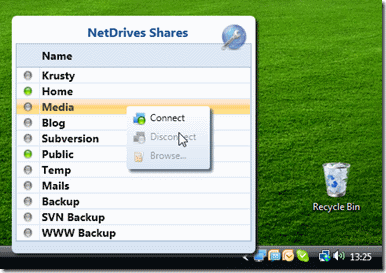
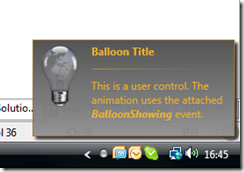
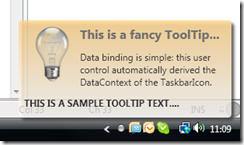

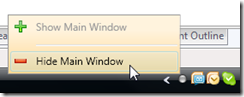
XAML Declaration Sample
The sample below shows some of the properties of the control. For a more comprehensive sample, have a look at the sample application that comes with the download.
<Window x:Class="Hardcodet.NetDrives.UI.SystemTray.Sample" xmlns="http://schemas.microsoft.com/winfx/2006/xaml/presentation" xmlns:x="http://schemas.microsoft.com/winfx/2006/xaml" xmlns:tb="http://www.hardcodet.net/taskbar"> <tb:TaskbarIcon x:Name="myNotifyIcon" Visibility="Visible" ToolTipText="Fallback ToolTip for Windows xp" IconSource="/Images/TrayIcons/Logo.ico" ContextMenu="{StaticResource TrayMenu}" MenuActivation="LeftOrRightClick" TrayPopup="{StaticResoure TrayStatusPopup}" PopupActivation="DoubleClick" TrayToolTip="{StaticResource TrayToolTip}" /> </Window>
Some of the win8 users of my application are having troubles with the NotifyIcon since Thursday (maybe caused by a windows update?).
Anyone else having similar problems?
I don’t have win8, but from the Backtrace the users sent me it looks like a problem with the interop helper.
Frameworkversion: v4.0.30319
Beschreibung: Der Prozess wurde aufgrund eines Ausnahmefehlers beendet.
Ausnahmeinformationen: System.ArgumentException
bei System.Windows.Media.CompositionTarget.SetRootVisual(System.Windows.Media.Visual)
…
bei System.Windows.DependencyObject.SetValue(System.Windows.DependencyProperty, System.Object)
bei Hardcodet.Wpf.TaskbarNotification.TaskbarIcon.OnToolTipChange(Boolean)
bei Hardcodet.Wpf.TaskbarNotification.Interop.WindowMessageSink.ProcessWindowMessage(UInt32, IntPtr, IntPtr)
bei Hardcodet.Wpf.TaskbarNotification.Interop.WindowMessageSink.OnWindowMessageReceived(IntPtr, UInt32, IntPtr, IntPtr)
Hello, I’m curious if you or perhaps anybody else here has seen the issue I’m seeing when trying to deploy. The application crashes on startup with the following debug information:
‘Set connectionId threw an exception.’ Line number ‘6’ and line position ‘9’.
Could not load file or assembly ‘Hardcodet.Wpf.TaskbarNotification, Version=1.0.5.0, Culture=neutral, PublicKeyToken=null’ or one of its dependencies. The system cannot find the file specified.
at System.Windows.Markup.WpfXamlLoader.Load(XamlReader xamlReader, IXamlObjectWriterFactory writerFactory, Boolean skipJournaledProperties, Object rootObject, XamlObjectWriterSettings settings, Uri baseUri)
at System.Windows.Markup.WpfXamlLoader.LoadBaml(XamlReader xamlReader, Boolean skipJournaledProperties, Object rootObject, XamlAccessLevel accessLevel, Uri baseUri)
at System.Windows.Markup.XamlReader.LoadBaml(Stream stream, ParserContext parserContext, Object parent, Boolean closeStream)
at System.Windows.Application.LoadComponent(Object component, Uri resourceLocator)
at IronMan_UpdateService.MainWindow.InitializeComponent()
at IronMan_UpdateService.MainWindow..ctor()
@Rajeev
Any update on this? I have the same issue.
Hi Philipp,
I’m a developer in China. I just want to say your library is great. At the same time, is it possible to ask your permission to use your Hardcodet WPF notifyicon on my software product (commercial)?
Thanks!
Antonio
The use of the library is free for commercial applications.
If you set the “visibility” property to false, the icon will flash briefly. Will there be a fix for this in a future patch, or is there a proper method of hiding the tray icon?
(The reason I hide the icon, is that I have a “Tray Icon” option. If the user doesn’t want the icon, they can disable it.)
Apologies as I must be in error since I haven’t seen this come up; but I have not been able to set:
– InitialShowDelay
– ShowDuration
– BetweenShowDelay
via the tooltip service. I can set the vertical/horizontal offsets, so I’m not totally messed up. I’ve tried code and xaml. Has anyone had luck with these?
Hi,
I have been using your library for a while, and now we have localized our software.
The balloon text is visible in all languages, but in Chinese/Korean etc it shows “?”
Are you escaping non-ASCII characters?
Thanks!
Hi,
How can I force the popup to stay up even though it loses focus?
Thanks!
Hi, I have some deltas I would love to push back for supporting using the Guid for click once applications and to support the ContextMenuStrip for Forms (helps bridge the transition from Forms to WPF). I see there are a couple of forks on Github already.
Hello Philipp,
is this project still alive? I have been waiting for 1.1 for a very long time. Version 1.0.5 produces access violations when I try to show an OpenFileDialog in my App. So I’ve been stuck on 1.0.4, which has some other weird issues sometimes.
I also could not find the original repository on GitHub. Any ieda?
Hello Philipp,
First of all I would like to thank you for the great tool you created, it is really useful and we got the most of it in our project.
I have a small request, can you please publish a strong name signed dll?
Kind Regards,
Nabil
@Joerg
That’s a good question. Files are from 2013 😞
@Philipp Sumi
Great component – just wondering how you go on with adding a feature to remove the double click delay?
Cheers
Going off of the Windowless Sample project where the tray icon is declared in app.xaml.cs and double clicking on it opens the mainwindow.xaml, if there was a button on the window, how would the code in that button tell/access the taskbaricon to display a balloon?
hi, am using hardcodet wpf taskbarnotification. its working fine . but some time it shows duplicate tray icons in the system tray. what is the reason. how to fix this problems. am very disappointed with this issue.
Hi,
Thanks for share such good library with us.
I have been facing issue with tray tooltip. For some case(On window startup in window 8 and window 10) tool tip show on wrong postion. Can you please helo me to resolve this issue?
Thanks
Hi,
My app occasionally throws (and crashes afterwards) the same exception @Dreamcooled had mentioned.
But it has nothing to do with Win8, I run Win7.
The exception appears randomly, most times the app works just fine.
The quoted stack trace code below is exactly the same each time exception occurs:
Framework Version: v4.0.30319
Description: The process was terminated due to an unhandled exception.
Exception Info: System.ArgumentException
Stack:
at System.Windows.Media.CompositionTarget.SetRootVisual(System.Windows.Media.Visual)
at System.Windows.Media.CompositionTarget.set_RootVisual(System.Windows.Media.Visual)
at System.Windows.Interop.HwndTarget.set_RootVisual(System.Windows.Media.Visual)
at System.Windows.Interop.HwndSource.set_RootVisualInternal(System.Windows.Media.Visual)
at System.Windows.Controls.Primitives.Popup.CreateWindow(Boolean)
at System.Windows.Controls.Primitives.Popup.OnIsOpenChanged(System.Windows.DependencyObject, System.Windows.DependencyPropertyChangedEventArgs)
at System.Windows.DependencyObject.OnPropertyChanged(System.Windows.DependencyPropertyChangedEventArgs)
at System.Windows.FrameworkElement.OnPropertyChanged(System.Windows.DependencyPropertyChangedEventArgs)
at System.Windows.DependencyObject.NotifyPropertyChange(System.Windows.DependencyPropertyChangedEventArgs)
at System.Windows.DependencyObject.UpdateEffectiveValue(System.Windows.EntryIndex, System.Windows.DependencyProperty, System.Windows.PropertyMetadata, System.Windows.EffectiveValueEntry, System.Windows.EffectiveValueEntry ByRef, Boolean, Boolean, System.Windows.OperationType)
at System.Windows.DependencyObject.SetValueCommon(System.Windows.DependencyProperty, System.Object, System.Windows.PropertyMetadata, Boolean, Boolean, System.Windows.OperationType, Boolean)
at System.Windows.DependencyObject.SetValue(System.Windows.DependencyProperty, System.Object)
at System.Windows.Data.BindingOperations.SetBinding(System.Windows.DependencyObject, System.Windows.DependencyProperty, System.Windows.Data.BindingBase)
at System.Windows.Controls.Primitives.Popup.CreateRootPopup(System.Windows.Controls.Primitives.Popup, System.Windows.UIElement)
at System.Windows.Controls.ToolTip.OnIsOpenChanged(System.Windows.DependencyObject, System.Windows.DependencyPropertyChangedEventArgs)
at System.Windows.DependencyObject.OnPropertyChanged(System.Windows.DependencyPropertyChangedEventArgs)
at System.Windows.FrameworkElement.OnPropertyChanged(System.Windows.DependencyPropertyChangedEventArgs)
at System.Windows.DependencyObject.NotifyPropertyChange(System.Windows.DependencyPropertyChangedEventArgs)
at System.Windows.DependencyObject.UpdateEffectiveValue(System.Windows.EntryIndex, System.Windows.DependencyProperty, System.Windows.PropertyMetadata, System.Windows.EffectiveValueEntry, System.Windows.EffectiveValueEntry ByRef, Boolean, Boolean, System.Windows.OperationType)
at System.Windows.DependencyObject.SetValueCommon(System.Windows.DependencyProperty, System.Object, System.Windows.PropertyMetadata, Boolean, Boolean, System.Windows.OperationType, Boolean)
at System.Windows.DependencyObject.SetValue(System.Windows.DependencyProperty, System.Object)
at Hardcodet.Wpf.TaskbarNotification.TaskbarIcon.OnToolTipChange(Boolean)
at Hardcodet.Wpf.TaskbarNotification.Interop.WindowMessageSink.ProcessWindowMessage(UInt32, IntPtr, IntPtr)
at Hardcodet.Wpf.TaskbarNotification.Interop.WindowMessageSink.OnWindowMessageReceived(IntPtr, UInt32, IntPtr, IntPtr)
at MS.Win32.UnsafeNativeMethods.IntGetMessageW(System.Windows.Interop.MSG ByRef, System.Runtime.InteropServices.HandleRef, Int32, Int32)
at MS.Win32.UnsafeNativeMethods.IntGetMessageW(System.Windows.Interop.MSG ByRef, System.Runtime.InteropServices.HandleRef, Int32, Int32)
at System.Windows.Threading.Dispatcher.GetMessage(System.Windows.Interop.MSG ByRef, IntPtr, Int32, Int32)
at System.Windows.Threading.Dispatcher.PushFrameImpl(System.Windows.Threading.DispatcherFrame)
Hi,
Users are reporting that my icon is invisible in Windows 8 and 8.1.
Do you know any fix for this? I’d appreciate it. Thanks.
Hey, not sure you have seen this but if not its a correct bug fix
http://stackoverflow.com/questions/28238856/wpf-notifyicon-context-menu-not-centered-on-tray-icon-at-100-dpi
In Hardcodet.Wpf.TaskbarNotification.TaskbarIcon.ShowContextMenu()
replace
ContextMenu.HorizontalOffset = cursorPosition.X;
ContextMenu.VerticalOffset = cursorPosition.Y;
with
var g = Graphics.FromHwnd(IntPtr.Zero);
var scaleX = g.DpiX / 96.0;
var scaleY = g.DpiY / 96.0;
ContextMenu.HorizontalOffset = cursorPosition.X / scaleX;
ContextMenu.VerticalOffset = cursorPosition.Y / scaleY;
Explanation (thanks to codeproject user yachting):
It’s needed because WinApi.GetPhysicalCursorPos return the mouse position in pixel, but WPF’s measurement unit is device independent pixel (by definition, it’s 1/96 inch) You need to adjust the return value of GetPhysicalCursorPos by DPI (dots per inch) setting, otherwise the position of the context menu will be incorrect if users set DPI other than the default 96.
just check this
http://www.c-sharpcorner.com/UploadFile/deveshomar/notifyicon-in-C-Sharp-window-forms/
Gr8 work mate, very friendly & useful!
Got it working in seconds! Works like a charm!
Had to build it manually though, Nuget fails to install, but that’s just a minor!
Great day!
Just to thank you again for this great control and to ask for the email I can donate to via PayPal…
No need! But thanks, Dean. I appreaciate it 🙂
Works in standalone app, but when integrating it to existing app I end up in trouble. Any idea what is is conflict?
Cheers,
System.Windows.Markup.XamlParseException occurred
_HResult=-2146233087
_message=The type initializer for ‘Hardcodet.Wpf.TaskbarNotification.TaskbarIcon’ threw an exception.
HResult=-2146233087
IsTransient=false
Message=The type initializer for ‘Hardcodet.Wpf.TaskbarNotification.TaskbarIcon’ threw an exception.
Source=PresentationFramework
LineNumber=0
LinePosition=0
StackTrace:
at System.Windows.Markup.WpfXamlLoader.Load(XamlReader xamlReader, IXamlObjectWriterFactory writerFactory, Boolean skipJournaledProperties, Object rootObject, XamlObjectWriterSettings settings, Uri baseUri)
InnerException: System.ArgumentException
_HResult=-2147024809
_message=Metadata override and base metadata must be of the same type or derived type.
HResult=-2147024809
IsTransient=false
Message=Metadata override and base metadata must be of the same type or derived type.
Source=WindowsBase
StackTrace:
at System.Windows.DependencyProperty.SetupOverrideMetadata(Type forType, PropertyMetadata typeMetadata, DependencyObjectType& dType, PropertyMetadata& baseMetadata)
at System.Windows.DependencyProperty.OverrideMetadata(Type forType, PropertyMetadata typeMetadata)
at Hardcodet.Wpf.TaskbarNotification.TaskbarIcon..cctor() in c:\git\OSS\notifyicon-wpf\Hardcodet.NotifyIcon.Wpf\Source\NotifyIconWpf\TaskbarIcon.Declarations.cs:line 1907
InnerException:
Occasionally this gives the error “Could not set OS Version”. We’re running Windows 7. Any thoughts on why this error is cropping up?
Oops, the error reads “Could not set version”. Here’s the stack trace:
—————————
Assertion Failed: Abort=Quit, Retry=Debug, Ignore=Continue
—————————
Could not set version
at Hardcodet.Wpf.TaskbarNotification.TaskbarIcon.SetVersion()
at Hardcodet.Wpf.TaskbarNotification.TaskbarIcon.CreateTaskbarIcon()
at Hardcodet.Wpf.TaskbarNotification.TaskbarIcon..ctor()
at System.RuntimeTypeHandle.CreateInstance(RuntimeType type, Boolean publicOnly, Boolean noCheck, Boolean& canBeCached, RuntimeMethodHandleInternal& ctor, Boolean& bNeedSecurityCheck)
at System.RuntimeType.CreateInstanceSlow(Boolean publicOnly, Boolean skipCheckThis, Boolean fillCache, StackCrawlMark& stackMark)
at System.RuntimeType.CreateInstanceDefaultCtor(Boolean publicOnly, Boolean skipCheckThis, Boolean fillCache, StackCrawlMark& stackMark)
at System.Activator.CreateInstance(Type type, Boolean nonPublic)
at System.RuntimeType.CreateInstanceImpl(BindingFlags bindingAttr, Binder binder, Object[] args, CultureInfo culture, Object[] activationAttributes, StackCrawlMark& stackMark)
at System.Activator.CreateInstance(Type type, BindingFlags bindingAttr, Binder bi……
Hi Philipp,
I am using your wpf Notify icon control.
1) The Tooltip (basic) sometimes shows up on top right corner of the screen.
2) Sometimes, the tray windows does not get closed
3) Clicking again on the icon should close the opened window
Any idea, how to achieve those above?
Very cool library that I just discovered. So lucky it was recently updated. Thanks for all your hard work on this!
We are using this assembly in a 2015 WPF project .net 6.0 and everything has been working fine until we started to deploy using ClickOnce deployment. When we close the window we call the TaskbarIcon.ShowBalloonTip method to make the balloon appear and put an icon in the icon tray.
However, when this is deployed with ClickOnce, everything still executes but the balloon does not popup. The app icon is still in the icon tray and behaves as expected.
If I go to where the app is deployed and double click on the app’s exe everything will run as expected. If I make a shortcut to the app’s exe and use the shortcut to start the app – everything runs as expected. But when I click on the shortcut made by clickonce, the balloon fails to appear.
Any advice on how to make this work in a ClickOnce installation?
Thank you.
Could be related to this: https://social.msdn.microsoft.com/Forums/vstudio/en-US/a0d651dc-e687-45ae-9304-932890a0a026/no-notifications-on-windows-10-when-deploying-with-clickonce?forum=winformssetup
@Philipp Sumi
Hi Philip,
Yes it could be related to that issue, but the link you provided listed a number of people with the same problem but offered no solution. Do you know of a fix or work around?
Thank you.
@George
I’m afraid I don’t, sorry. If that part of the API is locked by Windows, there might not be a workaround. Can you revert to custom tooltips instead? They provide a richer user experience anyway…
Thank you for the quick response Philipp.
When we close the app’s window (wpf) a balloon pops up in the bottom right corner of the screen to notify the user that the app is still running in the background. are you saying it’s possible to make custom tooltips have the same behavior?
Have a look at the sample app, which contains a sample with custom balloons. They allow you to display an arbitrary user control in the tray area.
That’s a pitty but
notifyIcon.PreviewTrayToolTipOpen
does not work in Windows 10.
Is there a licence associated with this code?
Hi Phillip, how do I make the TrayPopup appear programmatically? A ShowTrayPopup() or similar method of the TaskbarIcon class would be helpful.
Thanks for this project, it’s awesome!
Hello Philip. Aprox 4 days ago, I posted in the codeproject fórum a Little doubt about the Support of keyboard events on the icon.
Currently, when someone press enter or spacebar when the icon is focused, it does nothing, or when someone press the aplication key. I’m blind, and I’m programing for blind people, and the answer of the icon to keyboard events are very important. How you can currently, make the icon answer to the keyboard events?
The other question is about the context menu. I want open it, answering a keystrocke, but if I try to open the menu directly, the menu doesn’t appear. For get this behabior, I have to first, open a dummy window, and over it, open the menu. It Works fine, but sometimes, the window doesn’t get the focus, and the menu doesn’t appear, and as a result, i have a floating window that the user have to cloce manualli instead of the automatic clocing after the context menu. Well… how i can aboid this and open directly the menu, simulating a right key over the icon?
Or how I can simulate a right key event over the icon, to launch the context menu :P.
Ok, that is all. Thanks for all philip, and this userControl is simply awesome!
Hi Philip,
Tank you for your library, it’s working very good.
But i still have 2 problems :
– The first is when my app run at startup, the icon don’t appear in the traybar. My app is running, but i don’t have access to the menu via the traybar icon.
– The second is like Dojo said before at April 30, 2014. I use MessageBox, but it appears only a fraction of a second and after it closes with a default return value. Is would like to use a MessageBox in the override function “Execute” in the class “CloseWindowCommand : CommandBase”.
Do you have some solutions for my problems?
Tank you in advanced.
Um, okay, never mind my last comment. Looks like it’s fixed already. I used an older version from CodeProject :/
Philipp, thank you for this great package. It is easy to use and looks beautifully. I am having trouble getting version 1.0.8 through nuget. If I select the package highlighted in the screenshot http://prnt.sc/cm6xib
it installs into a folder that has 1.0.8 in the name, but right-clicking on the DLL and selecting Properties shows version 1.0.5.
Also what is the SignedBuild package? Is there version 1.0.8 of the signed package?
Thank you
Paul
Paul, I just forgot to update the version number in AssemblyInfo.cs – the binaries are up-to-date, so don’t worry. I’ll fix this with the next version.
Hi Philipp,
Tank you for your library. but i have 2 problems.
The first, as already mentioned Dojo is a bug when calling a “Messagebox”
The second, that’s when my application is automatically executed when starting the PC, the icon does not appear in the traybar. Do you know how to fix this?
Is it planned to fix these problems in the next version?
Thank you in advance
Lionel
Sorry for send again this messaje, but you don’t aprove it t-t
Hello Philip. Aprox 4 days ago, I posted in the codeproject fórum a Little doubt about the Support of keyboard events on the icon.
Currently, when someone press enter or spacebar when the icon is focused, it does nothing, or when someone press the aplication key. I’m blind, and I’m
programing for blind people, and the answer of the icon to keyboard events are very important. How you can currently, make the icon answer to the keyboard
events?
The other question is about the context menu. I want open it, answering a keystrocke, but if I try to open the menu directly, the menu doesn’t appear.
For get this behabior, I have to first, open a dummy window, and over it, open the menu. It Works fine, but sometimes, the window doesn’t get the focus,
and the menu doesn’t appear, and as a result, i have a floating window that the user have to cloce manualli instead of the automatic clocing after the
context menu. Well… how i can aboid this and open directly the menu, simulating a right key over the icon?
Or how I can simulate a right key event over the icon, to launch the context menu :P.
Ok, that is all. Thanks for all philip, and this userControl is simply awesome!
I have a 64bit app using WPF NotifyIcon that stopped working after upgrading to Windows 10 64bit. Turns out the issue was that the CreateWindowEx was failing in the DefaultWindowProc due to the way that CreateWindow new handles creating the CreateStruct post Windows 7 64bit.
This was happening because the WPARAM and LPARAMS were being defined as uint which is defined in C# as 32bit ints not cpu architecture bit width which was causing the pointer to the CreateStruct passed to the WM_NCCREATE/WM_CREATE WPARAM to be a 32bit pointer to garbage leading to DefWindowProc returning failure.
The correct fix for this is to:
* change WinApi.cs def of DefWindowProc to use IntPtr for wparam and lparam.
* change WindowClass.cs def of WinddowProcedureHandler to use IntPtr for wparam and lparam
* change WindowMessageSink.cs def of OnWindowMessageRecieved && ProcessWindowMessage to use IntPtr for wparam and lparam.
* change ProcessWindowMessage switch on lparam to lparam.ToInt32()
Thought i contribute to a great control;
ICON FROM PNG RESOURCE
StreamResourceInfo sri = GetResourceStream(new Uri(“pack://application:,,,/ScreenScraper;component/Resources/image.png”));
if (sri != null)
{
Bitmap bmp = new Bitmap(sri.Stream);
if (_notifyIcon != null) _notifyIcon.Icon = Icon.FromHandle(bmp.GetHicon());
}
Is there a way to show multiple custom ballon tips?
Might be a dumb question, as I don’t understand namespaces all that well….
But lets sat I decide to use your notifyIcon and you have this name-space in the xaml:
xmlns:tb=”http://www.hardcodet.net/taskbar”
What happens if the site goes down? Or you decide to go pursue another hobby…
Will my code stop working?
Thanks for your hard work on this, this looks amazing!!
Hi Philipp.I have a error with hardcodet.notifyicon.wpf library.I give XamlParseException error when i use taskbar library.
What case this?.I have not solved problem.I wait your help.I thank you….
@Mark Lyons
Nothing, that isn’t a “real” URL, it’s just an identifier that associates the assembly containing this library with the namespace “tb”. It could in theory be anything, but the author of this library picked something that looks like a URL. The computer will never try to pull any resources from that URL because of it being in the xmlns.