NetDrives – Simple Network Share Management
June 15th, 2022

NetDrives is a Windows utility that helps you manage your network shares and mapped network drives.
NetDrives is free software.
Latest Version: 1.0.2 (2009.12.07)
System Requirements:
- Microsoft Windows xp or higher
- Microsoft .NET Framework 3.5 SP1 (download here)
Features and Screenshots
- Simple configuration of network shares and user logins.
- Supports both UNC connections and mapped network drives.
- Quick access and monitoring of shares through system tray (optional).
- Optionally reconnects to selected shares on startup.
- Optionally starts with Windows and runs in background (system tray).
- Secure password storage (based on Windows Data Protection API).
- Open source (C#, WPF). Download source code here.

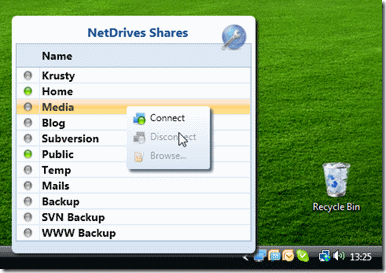
NetDrives can run silently in the background. The icon in the system tray
displays the overall status of your configured shares and provides quick
access to all configured shares.
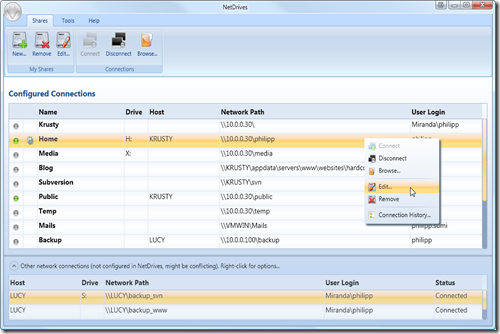
The main window displays configured shares and other network connections. A set of easy
to use tools allows you to create, manage, and diagnose your network shares.

The share configuration dialog provides you with several options
when it comes to drive mapping, automatic connections and login modes.
looks very nice! I could use a utility like that to replace my current batch files to map drives.
Looks and sounds great, I’m downloading it now. thanks
Cheers Jeff – hope it comes in handy 🙂
Awesome. You picked this right out of my head! This has been on my “Utilities I need to write” list for quite a while. Thanks for providing the source to learn from as well!
Glen,
Been missing that sorely, too – was quite surprised that there aren’t literally hundreds of tools around that provide the functionality. Thanks for your kind words!
Nice Philipp. Great tool
You’ve distributed the licensed infragistics ribbon and wpf shared library with this program.
The license for them doesn’t allow that (although the code worked on my machine). I suggest you review this as I wouldn’t want to see that company come after you.
That being said, the tool is 100% awesome. Like #4 I’ve been meaning to write something like this forever but never had the time to look up WMI. The styles you have in your application look great as well.
Amir,
Thanks for your feedback 🙂
Regarding Infragistics: I’ve contacted them before migrating to their control in the first place. They like the tool as well and even promote it on their site, so one could say I’m in the clear: http://tinyurl.com/oppqqz
Philipp,
Let me just say thanks for the WPF Notify Icon tool, and this as well. I was looking in screenshots of this and I was very excited to see that you implemented a Ribbon Toolbar like that of MSWord and Excel. Is there an easy way to implement this with WPF, would you mind writing a little tutorial on it?
Thanks again!
Marf,
First of all: Thanks for the feedback 🙂
Regarding the ribbon: As a matter of fact, there are numerous tutorials around that mainly focus Microsoft’s official ribbon (which cannot be used in productive applications yet due to licensing restrictions, though). If you are planning to use the one that’s used in NetDrives (Infragistics), you will have to purchase a license for it, but their package comes with tons of samples, too.
Here’s an introduction to the MS ribbon (but keep in mind that their API will change, especially when it comes to commands):
http://windowsclient.net/wpf/wpf35/wpf-35sp1-ribbon-walkthrough.aspx
Great tool. Any plans to add access to:
1. FTP sites; and/or
2. Web site mapped with Windows map network drive?
Thanks
MWL
MWL,
I was thinking about a complete solution that covers all these scenarios, but this won’t happen in the near future. We’ll see 😉
Thanks for your response.
MWL
One Question,
does the tool also support webshared drives over WebDAV connections?
Thanks for response
Klaus
hello,
I have the following problem when using NetDrives on Vista, automatically connecting drives at logon:
the drives all seem to be connected successfully (all drives are shown using “net use” and NetDrives shows status green for all of them), however they are not shown at all in Windows Explorer, and they can not be browsed (even not in CMD box).
Any idea what happens there? Why do they seem to be connected, but are not available?
regards,
D.E.
Thanks, this is really nice tool. I modified code little bit as per our rek, but really nice work man.
nice piece of code. as follow up to MWL’s post and your response regarding future support of FTP sites it would be a great deal to have a supported windows sshfs/nfs storage client. currently there’s none around for windows applications. if you plan a project that goes in that direction and could need some help, feel free to contact me. 🙂
so long,
d.
Dominik
Currently, there’s no specific planning for alternate plugins in NetDrives for now – I just don’t have the time. But I’m actually working on a related project that might provide a foundation for that in 2010. However, this is nothing that will happen in the near future I’m afraid.
@Philipp Sumi
I can understand using shortened URLs for twitter (although I can’t understand using twitter), but why on a website? How do I know that link won’t send me to a website full of trojans or pr0n? Guess I’ll never know…
@Ratcoon
Because the link is a really long one? I guess if you are reading my blog, you may also trust the links it’s providing 😉
@Philipp Sumi
“I guess if you are reading my blog, you may also trust the links it’s providing” – um, wrong answer. I don’t trust anyone on the internets. And you’re Swiss, so…
But I found the answer. All you have to do is visit TinyURL’s preview page (http://tinyurl.com/preview.php) and click “enable previews.” The service will add a cookie to your browser so that every time you click on a TinyURL link you’ll first be taken to a page showing the complete URL. Now I can see that your TinyURL resolves to this URL: http://blogs.infragistics.com/blogs/andrew_flick/archive/2009/05/13/netdrives-free-utility-to-map-network-shares-drives.aspx.
Now I can click TinyURLs without having to worry about seeing pictures of trannies or CP at work. Yay!
Lucky you 😉
I’m pretty sure though that you would still click a link if it looked like
http://www.google.com (unless you have some real trust issues, that is).
I do have trust issues, I’ve been on the internets way too long. Both of them. And your attempt to send me to bing.com failed :)~ (I’ve been trying to make the switch from google but just can’t seem to)
I always check the status bar. And I understand how BBCode and similar forum markup code works.
Great work!! I searched online for hours until I came across your site. Keep me in the loop when you finish the next version. I would be happy to donate a few bucks for a nice utility like this.
Thanks for your kind words Alex! No need to shell out any cash there.
Philipp,
Great work, love the tool. Question: Can I save the settings (mapped drives) and move them to a different machine? I think it would be a nice feature to have. Will make it easy to move all your shares between machines.
Thanks,
Daniel
Daniel,
This is currently not supported – I would have to provide dedicated import/export functionality with the tool. I’ve been thinking about that myself, but it appears there’s no strong demand for that. If that changes, I will provide an update.
Cheers,
Philipp
Great program! I had a minor annoyance when using it to manage my XP Mode VMs in Windows 7. I get a nasty error message when my VMs first launch. I wonder if it’s related to how the VM integration wants to create an icon for the systray in XP Mode which shows up on the Windows 7 systray. Running NetDrives on the same VM in standard mode (non-XP Mode) doesn’t produce the error. Otherwise, it works perfectly! The drives map fine, but I get the errors immediately afterward.
Here’s the message box error: “An unexpected error occurred. Please check the application log for further information. Error message: Cannot create instance of ‘TaskbarIcon’ defined in assembly ‘Hardcodet.Wpf. TaskbarNotification, Version=1.0.4.0, Culture=neutral, PublicKeyToken=null’. Exception has been thrown be the target of an invocation. Error in markup file ‘NetDrives;component/Shared/Menus/MenuResources.xaml’.
Here is the event log entry for Applications:
Event Type: Error
Event Source: .NET Runtime 2.0 Error Reporting
Event Category: None
Event ID: 1000
Description: Faulting application netdrives.exe, version 1.0.2.0, stamp 4b1d2d40, faulting module unknown, version 0.0.0.0, stamp 00000000, debug? 0, fault address 0x00361ff2
I double-checked my .NET versions, and I’m fully patched. I’m not running .NET 4. Any ideas?
Great utility … save’s a lot of time
@Philipp Sumi
Importing/exporting functionality would be a great feature.
Please I have a question for everyone
it says at head:
“System Requirements:Microsoft Windows xp or higher”
I run the popup app in win2003 [with code “TaskbarIcon.AddBalloonClosingHandler(this, OnBalloonClosing)”]
but sometimes, the popup doesn’t show itself , win2003 is not supported?
Thanks a lot
Netdrives – great utility; one bug I’ve noticed – does not retaint he Minimize to System Tray when closing; when I reboot – this setting is lost
Minimize to Systray when closing – application loses this setting when exited; next time it starts, if I click on the X button, it doesn’t minimize to systray – it closes; upon reopening, in Tools, I notice that Minimize to Systray is UNCHECKED. This is 100% consistent. Other than that, really like it.
Is there a way on the DoubleClickCommand to reload the current page to show it on the top of the desktop?
Thanks
@Phillip Sumi
Very nice application, and thanks for sharing the code as well. I use a lot of “mapped network drives” in my application and it is nice to see someone else also dealing with the same issues I encountered.
Could you add functionality to broadcast wake-on-lan packets on startup, and then continuously try to mount specific shares until successful? That way I can have my Ubuntu server sleep whenever it doesn’t have any clients, and automatically wake up when my XBox, desktop, iPhone, or anything else wants to access something on a network share. My Windows installation is the only thing left that doesn’t have an automatic solution for sending out the wake-on-lan packets.
Thanks!
AWESOME! This makes it dummy proof for my customers mapping drives and having to reconnect, etc.
Thanks!
Hi,
is it possible to connect to Microsoft skydrive?
NetDrives is a tool I couldn’t work without. I have a project involving work in about 70 or 80 servers scattered around the globe. NetDrives is priceless to me.
It looks like you are very busy, but someday a few bug fixes would make this tool amazing. Put a donation link on the DL page!
Simple and nice ! all what i need !
If you can, just add the possibility to ADD folders for Network Drives organisation
Thanks !
Superb utility! Thank you for your hard work
Awesome Utility. I was looking for something like that for a long time. The only thing i’m missing is export and import to get the drives to other systems.
Hi Philipp,
I use your software for some years. In the old days we had to reboot a pc when connection to drives was lost, your software saves me that timeloosing process. Except for some errors with the quick launch icon at booting, I found it really handy. Could you make the import/export settings function? I know that there’s a config file stored on C:\Users\Eshloraque\AppData\Local\NetDrives called NetDrivesData.xml so maybe I can just copy paste that one for now. There’s maybe no strong demand for it, but it saves a lot of time if you have to do it always manually for multiple pc’s.
Great work!
Hello Philip,
Just wanted to say thanks for this great utility. I really hope you will continue to develop this for future OS`s and maybe add more little features like WebDAV support.
Great work!!!
Is a must have for me, sometimes w7 even i have the mapping correctly made in windows, those network folder or drives are gone, with NetDrives that problem is gone, great tool!
Great utility, simple and effective.
Thanks!
Great tool, easy to setup and to understand, even for non-computer people.
Use it for my teachers to access their shares at school from home after establishing a vpn-connection.
Thanks to the source code I translated it to Dutch.